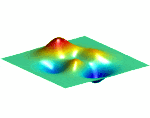MATLAB is a very powerful tool for numerical analysis. If you are a high school student, getting a head start in MATLAB will enable students to implement and experiment with math concepts from school education. MATLAB supplements visualization, plot graphs, and use inbuilt functions to produce answers to math problems. You can then compare that with theoretical work undertaken in STEM curriculum at school and also in university. This course will equip students with the required skills to competently develop code in MATLAB to perform such analysis. MATLAB is a high-performance language for technical computing, is widely used by engineers and scientists worldwide to mathematically analyze and design the systems and products transforming our world. Through this MATLAB Essentials course, you discover the inner mathematician within yourself.
Enrol in Course
What you’ll learn
- This course will get you started with Matlab.
- You will learn how to create a script to undertake mathematical calculations.
- You will learn operations with basic arithmetic, vectors, matrices and use of Matlab to create visualisation of data.
- You will also learn the use of conditional statements and the use of functions.
- You will work with the instructor to implement 4 example engineering / mathematical problems for analysis and presentation.
This course is delivered online
10 hours self paced learning and 6 hours of instructor guided learning
This course is suitable for beginners. It is ideal for high school students and undergraduate students in university taking STEM courses. The course is also useful for professional engineers who are interested in learning MATLAB as a beginner.
Open for enrolment for the next start date : 21st June 2021
AUD 40
Note: Includes access to MATLAB via remote desktop for the duration of the course. Alternatively an individual student license for MATLAB can also be obtained via Mathworks for AUD 59.
Course Content:
- Getting started with MATLAB, workspace basics and scripting
- 1 hour self paced learning via Moodle
- Support to access Matlab and/or getting it installed on your PC
2. Defining variables – 1 hour
- Defining variables – types of variables and do’s and don’ts
- 1 hour self paced learning via Moodle
3. Arithmetic calculations – 1 hour
- Arithmetic calculations and use of built-in functions
- 1 hour self-paced learning via Moodle
4. Defining vectors and arrays – 1 hour
- Defining vectors and arrays, usage in functions
- 1 hour self paced learning via Moodle
5. Visualisation using plots – 1 hour
- Visualisation using graphs and plots, 2D and 3D plots
- 1 hour self paced learning via Moodle
6. Instructor guided lessons – 4 hours
Instructor guided learning via Moodle at scheduled times
- Example: Validating trigonometric identities using MATLAB
- Example: modelling a physics problem 1
Example: modelling a physics problem 2 - Example: Engineering optimization problem 1
- Example: Engineering optimization problem 2
- Defining matrices and usage of matrices for solution of simultaneous equations
- 1 hour self paced learning via Moodle
8. Conditional statements – 1 hour
- Conditional statements with if-else and logic
- 1 hour self paced learning via Moodle
- Defining custom functions in MATLAB
- 1 hour self paced learning via Moodle
10. Instructor guided lessons – 1 hour
Instructor guided learning via Moodle at scheduled times
- Example: discrete problem solving with the use of matrices and if-else statements
11. Reading and writing data from excel – 1 hour
- Reading and writing data from excel
- 1 hour self paced learning via Moodle
12. Sending emails from MATLAB – 1 hour
- Sending emails from MATLAB
- 1 hour self paced learning via Moodle
13. Instructor guided lessons – 1 hour
Instructor guided learning via Moodle at scheduled times
- Example: Reading a name list and data from excel and sending customised emails to clients